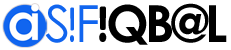Unleashing Google Analytics Training Fee: Rs.15,000/-
Unleashing Google Analytics Training Course Duration: 12 Hours in 6 Days
Who Should Attend This Unleashing Google Analytics Training?
- Businessmen: Want To Know What’s Going On At Website, Make Sure Everything Is Perfectly Working Fine, Also Have Quick Eye On Website Progress
- Analysts: Want To Analyze The Potential Of The Business, Want To See Critical Areas Of The Business Where To Take Some Corrective Preventive Actions
- Advertisers: Want To Identify The Correct Potential For Any Website, Which Stats Are To Trust On And Which To Ignore
Learning Outcome Benefits & Advantages Unleashing Google Analytics Training:
- Learn The Fundamentals Of Web Metrics And Web Analytics.
- Learn What Web Analytics Can Do For Your Business.
- Learn Common Web Analytics Methodologies Suitable For Different Types Of Websites.
- Learn How Google Analytics Works.
- Learn The Key Features And Capabilities Of Google Analytics.
- Learn To Set Up Google Analytics Accounts And Profiles.
- Learn Access Management Techniques For Your Google Analytics Accounts And Profiles.
- Lean How To Generate Reports In Google Analytics (Visitor Reports, Traffic Sources Reports, Content Reports, And Goals Report).
- Learn To Analyze Default Reports In Google Analytics To Interpret Web Metrics Data.
- Learn To Create And Apply Filters In Google Analytics.
- Learn Best Practices For Setting Filters In Google Analytics.
- Learn To Create Goals And Funnels In Google Analytics.
- Learn To Interpret Reports For Analyzing Goals And Funnels In Google Analytics.
Unleashing Google Analytics Course Outline/Agenda
- Overview And Background Of Web Analytics
- Introduction To Web Analytics
- Why Learn Web Analytics: Analytics Vs. Reporting
- Fundamentals Of Web Analytics
- Introduction To Google Analytics
- Basics Of Google Analytics
- Getting Started With Google Analytics
- The Importance Of Tracking Campaigns
- The Tracking Script
- What Can Be Tracked With Google Analytics?
- Natural (SEO) Vs. Paid (PPC) Search
- Access Management
- Administrative Interface
- Setting Up An Account And Profile
- Adding Users
- Overview Of Standard Filters
- Overview Of Goals And Funnels
- Overview Of Site Search
- Linking With Adwords
- Reports In Google Analytics
- Introduction To Reports: Overview, Visitors, Traffic, Content, E-Commerce
- Reporting Delay
- Discuss Interface Features
- Date Selection Tool
- Exporting And Saving Reports
- Customizing Dashboards
- Emailing Reports
- Understanding The Report Layout
- Exporting Your Data From Google Analytics
- Digging Into Reports
- Visitors Report Demystified
- Traffic Sources Report Demystified
- What Do You Want To Track?
- Key Performance Indicators (KPIS)
- Traffic Sources Analysis
- Lead Generation Metrics
- Branding And Rich Internet Application (RIA) Metrics
- Keyword Analysis
- Website Design/Site Content Optimization
- E-Commerce
- Understanding Filters In Google Analytics
- Introduction To Filters
- Overview Of Different Types Of Filters
- Goals In Google Analytics
- Introduction To Goals
- Configuring Goals
- Goals Vs. Events
- Analyzing Goals Using Standard Reports
- Funnels In Google Analytics
- Introduction To Funnels
- Building A Funnel In Google Analytics
- Funnel Virtualization Report
- Integrating Google Analytics With Google Adwords
- Tracking Online Marketing Campaigns Through Google Analytics