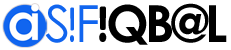WordPress Training Fee: Rs.20,000/-
WordPress Training Course Duration: Twenty (20) Hours in 10 Days
Who Should Attend this WordPress Training Course?
- Bloggers who want to professionally manage their blogs via WordPress
- Businessmen who want to manage their websites
- Online Store Owners who want to setup their own Online Store and Manage it
- Freelancers who want to have professional websites to represent their portfolio and get more business
- Website Owners who want to publish Google Ads and want to earn Residual / Home based Income
- House Wives who want to earn Residual / Home base Income
- Web Designers who want to develop websites quickly via WordPress
Scope & Objectives of WordPress Training Course:
- You will be able to Create Fully Functional WordPress based Websites
- You will be able to setup your Own Online Store
- You will be able to setup your Own Affiliate Store
- You will be able to publish Google Ads at Your Website
- You will be able to completely manage your Dynamic Website based on WordPress
- You will be able to create web portal via WordPress
WordPress Training Course Outline / Agenda:
Foundations of a WordPress-based website
- What is WordPress?
- How can WordPress help me?
- How much does WordPress cost?
- How/where do I get WordPress?
- Understanding and Using domain names
- WordPress Hosting Options
- Installing WordPress from scratch
- Basic WordPress settings
- Changing your password
- Understanding Directory Permissions
Basics of the WordPress User Interface
- Anatomy of the Homepage
- Posts
- Pages
- Sidebar
- Search
- What is a post?
- Post categories
- What is a page?
- Understanding the WordPress Dashboard
- Pages, Tags, Media and Content Administration
- Core WordPress Settings
Finding and Using WordPress Plugins
- What are plugins?
- Plugin directory
- Finding and Installing Plugins Quickly and Easily
- Upgrading WordPress Plugins
- Recommended WordPress Plugins
Working with WordPress Themes
- What is a theme?
- Understanding the Structure of WordPress Themes
- Finding Themes and Choosing the Right One
- Installing and Configuring Themes
- Editing and Customizing Themes
- Using Theme Frameworks and Parent-Child Themes
- Theme Best Practices
WordPress Content Management
- Understanding Posts Versus Pages
- Organizing Posts with Categories
- Connecting Posts Together with Tags
- Custom Post Types and Custom Taxonomies
- Managing Lists of Links
Creating and Managing Content
- Hands-On Training on the WordPress Editors
- Hands-On Training on the New Image Editor
- Adding Video and Audio Media to a WordPress Website
WordPress Search Engine Optimization (SEO)
- A Checklist for WordPress SEO
- Using SEO Plugins and SEO Friendly WordPress Themes
- Mastering Google Webmaster Tools
- Writing and Linking for SEO
- Avoiding Black Hat SEO tactics that will get you into trouble with Google
Managing Multimedia with WordPress
- Organizing Pictures, Videos and Downloadable Files in WordPress
- Alternatives to Using WordPress for Managing Media Online
- Using WordPress Photo Galleries
WordPress Website Maintenance
- Updating and Upgrading WordPress itself
- Updating Plugins and Themes
- Database Maintenance for WordPress Users
- WP-DBManager
WordPress Security
- Securing WordPress Passwords
- Updates and Patches to Keep Your Website Secure
- Connecting Securely to Your WordPress Website
- User Management